Canonical Resource Management Infrastructure Implementation Guide, published by HL7 International / Clinical Decision Support. This guide is not an authorized publication; it is the continuous build for version 2.0.0-ballot built by the FHIR (HL7® FHIR® Standard) CI Build. This version is based on the current content of https://github.com/HL7/crmi-ig/ and changes regularly. See the Directory of published versions
| Page standards status: Informative |
For the purposes of this discussion, publishing refers to packaging and surfacing artifacts for downstream usage, as opposed to the function of FHIR IG publishing more broadly, which is about preparing a website for implementation guidance (in addition to packaging and distribution concerns).
From the perspective of the artifact development lifecycle, publishing involves preparing, packaging, and then transmitting artifacts, as shown in the diagram below:
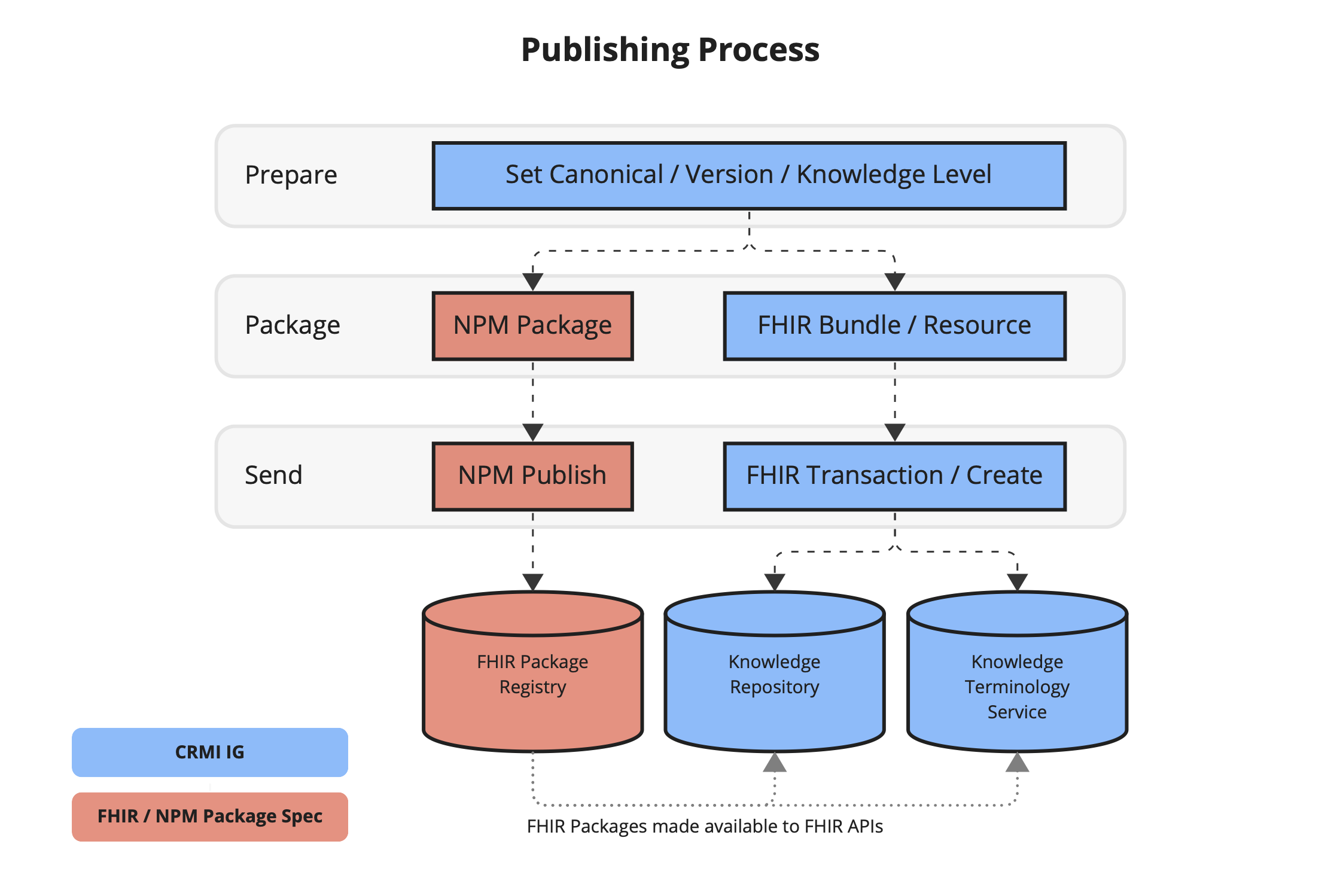
If there is a set of artifacts that ought to be published together (e.g. in a content IG), all artifacts SHOULD have the same canonical URL root, and share the same version. This is similar to how software releases work.
If publishing a single artifact (outside a content IG), ensure the .version property of the resource does not conflict with already published ones.
This IG recommends you SHOULD use semver to version artifacts, including pre-release tags as needed.
Packaging artifacts MAY be either:
See Packaging for more.
There are two modes to send content to a repository, depending on how it was packaged.
If the package is a FHIR Bundle
Publishing uses the FHIR REST API where transaction bundle(s) are sent to the Knowledge Artifact Repository to a $publish operation.
The package bundle:
See: Pacakge Bundle Profile for full conformance requirements.
The package bundle is then sent to the $publish operation on a Knowledge Artifact Server. Here is an example using curl:
curl -X POST -d @package-bundle.json http://example.org/fhir-artifact-repository/$publish
See CRMI Publish Operation for more information.
2. If the package is a FHIR (NPM) Package
Publishing uses the NPM API.
npm --registry http://fhir-package-registry publish ./output/package.tgz
See Publishing and Downloading FHIR (NPM) Packages for details and implementation guidance.