Clinical Decision Support for Chronic Pain Management and Shared Decision-Making IG
0.1.0 - CI Build
Clinical Decision Support for Chronic Pain Management and Shared Decision-Making IG
0.1.0 - CI Build
Clinical Decision Support for Chronic Pain Management and Shared Decision-Making IG, published by CQF. This guide is not an authorized publication; it is the continuous build for version 0.1.0 built by the FHIR (HL7® FHIR® Standard) CI Build. This version is based on the current content of https://github.com/cqframework/cds4cpm/ and changes regularly. See the Directory of published versions
This page describes the overall implementation of the CDS4CPM system, beginning with a description of the sandbox environment that is used to support development and testing of the system and following up with a description of the implementation activities required at implementing sites.
Source repository: https://github.com/cqframework/cds4cpm-mypain
The MyPAIN application is a SMART-on-FHIR application designed to be launched from a patient portal. The application is a REACT-based web app and communicates only with the FHIR Server provided by the SMART-on-FHIR launch.
MyPAIN will support all major modern web browsers (Chrome, Firefox, Safari, Edge) as well as mobile browsers.
Source repository: https://github.com/cqframework/AHRQ-CDS-Connect-PAIN-MANAGEMENT-SUMMARY
The PainManager application is a SMART-on-FHIR application designed to be launched from an electronic health record (EHR). The application is a REACT-based web app and communicates with the FHIR Server provided by the SMART-on-FHIR launch.
TBD: The PainManager application may be configured to support integration with a PDMP site through the ONC Medications implementation guide, as described in the system design document.
Pain Manager will support all major modern web browsers (Chrome, Firefox, Safari, Edge) as well as Internet Explorer 11 (IE11). It will also support mobile browsers.
This component is a fork of the SMART-on-FHIR smart-dev-sandbox repository to provide SMART App launch capability within the testing environments.
Source repository: https://github.com/cqframework/smart-dev-sandbox.git
The FHIR Server component of the CDS4CPM system architecture is a FHIR API surfaced by the clinical system. For systems that support all the required functionality, this may be the FHIR Server exposed by a vendor EHR. At the time of development, CDS4CPM requires several features that are not yet widely available, so any gaps in required functionality will need to be implemented as a FHIR Facade (or adapter interface pattern) that sits in front of the clinical system and exposes the required capabilities according to the FHIR standards described in this and the dependent implementation guides.
For the purposes of development and site-independent testing, this component is implemented as a CQF Ruler, which is a variant of the open-source Java-based HAPI FHIR Server with extensions to support features defined in the Clinical Reasoning module of FHIR, as well as CDS Hooks.
This component is built as a docker container that has the following:
An update of the CQF Ruler branch or this implementation guide triggers a refresh of the FHIR Server component.
The sandbox environment is a continuous delivery development environment to support testing and development of the CDS4CPM system.
All the repositories are configured with master and develop branches. Commits to the develop branches trigger an update of the development sandbox, while commits from develop to master trigger an update of the staging sandbox.
Sites can choose to integrate with either the development sandbox or the staging sandbox directly, or sites can choose to host the MyPAIN and PainManager applications directly. Due to the site-specific nature of some of the adapter capabilities required in the FHIR Server component, implementing sites will need to host a FHIR Facade implementation directly in their environments.
Each of the sandbox components is constructed as a docker container and included in a docker compose for easily creating a complete instance of the sandbox. Source and detailed instructions for using and configuring this docker are included in the following repository:
The sandbox components are built off the master branch of each of the relevant repositories. Features will be pushed from develop to master as they are completed.
The following diagram depicts two “Hello World” scenarios in the sandbox environment. These scenarios represent the basic “smoke screen” testing that verifies end-to-end functionality of the environment:
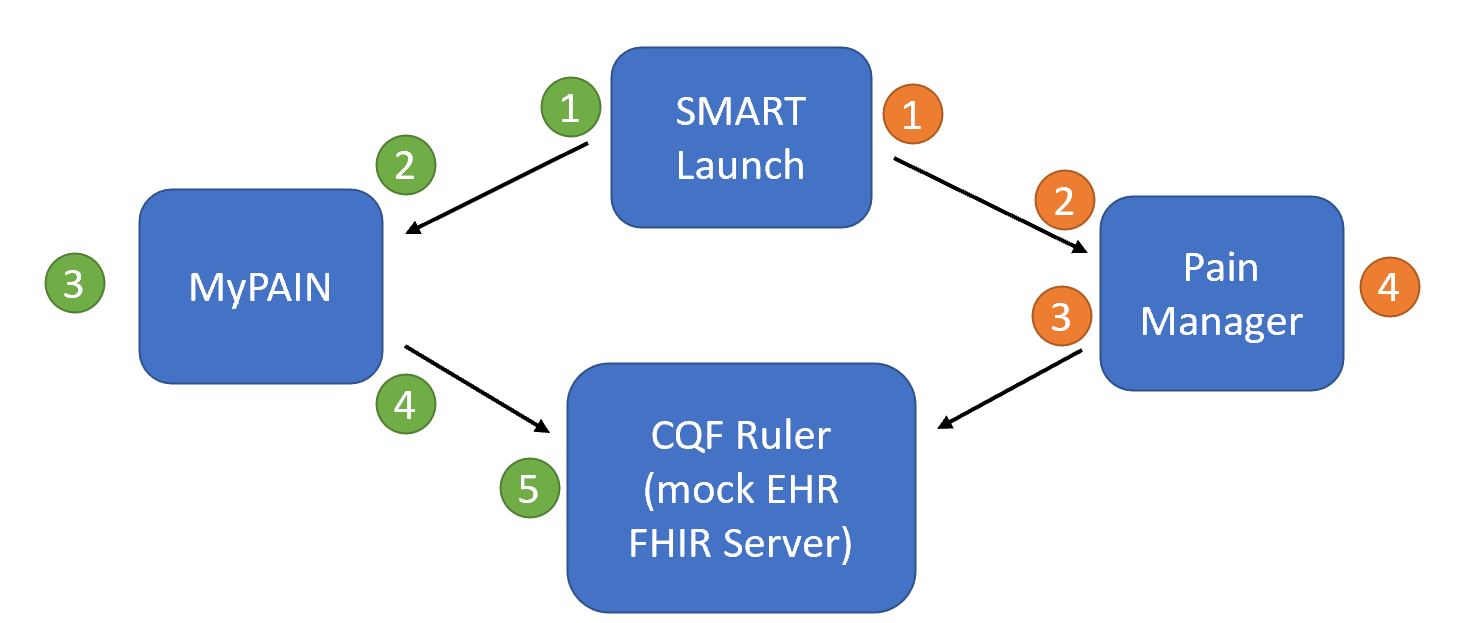
In a site-specific implementation environment, these components will be implemented using technologies and capabilities available within the clinical system.
Because MyPAIN is a single-page REACT-based application with no server-side logic layer, all communication with the FHIR Server (and therefore any protected health information) happens client-side in the browser. This makes it possible for the MyPAIN application to be cloud-hosted off-premise without significant security or privacy concerns. However, implementation sites may wish to host their own instances of the MyPAIN application.
Analagous comments apply to PainManager.
SMART App launch capabilities within the clinical site environment will typically be provided by the EMR/EHR or associated patient portal technologies.
Given the nature of the capabilities required by the CDS4CPM system, many of the FHIR features will have to be provided by a site-specific adapter, or FHIR Facade. The CQF Ruler reference implementation used in the sandbox environment can provide a starting point for this facade and provides (or will provide) the following minimum capabilities: