ESAVI FHIR Implementation Guide (IG)
0.1.45 - ci-build
ESAVI FHIR Implementation Guide (IG)
0.1.45 - ci-build
ESAVI FHIR Implementation Guide (IG), published by ESAVI -. This guide is not an authorized publication; it is the continuous build for version 0.1.45 built by the FHIR (HL7® FHIR® Standard) CI Build. This version is based on the current content of https://github.com/PanAmericanHealthOrganization/ESAVI-IG-FHIR-EN/ and changes regularly. See the Directory of published versions
This section describes important definitions, interpretations and requirements common to all actors in the OPS ESAVI implementation guide, used in this guide. The verbs of conformity - SHALL (Should), SHOULD (Should), MAY (Could) - used in this guide are defined in the rules of FHIR compliance.
Profiles contain certain elements that are important to understand when using them for implementation
When reviewing a profile we find the possibility of seeing multiple views of it.
This view allows you to see a summary of the Profile such as which resource comes from mandatory elements, removed and that must be supported. Additionally, it summarizes the extensions and slices generated in the design.
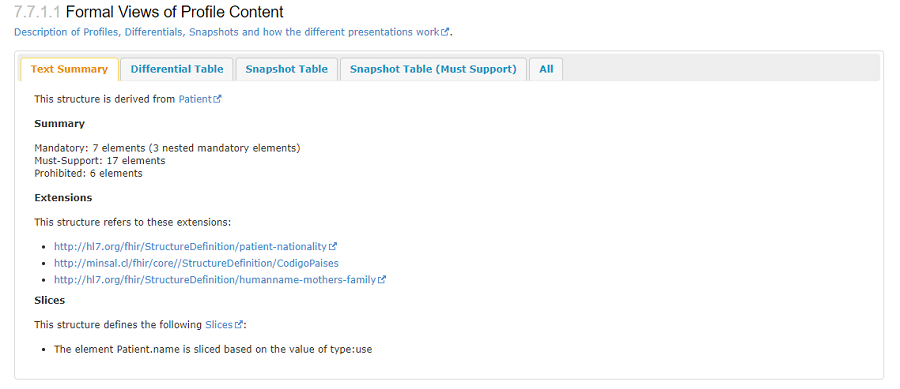
This view allows you to observe all those elements of a resource that have been modified or adapted to the local reality. This includes changes such as cardinality, explanations, MS or any other. Elements that have been kept as is in the parent resource do not appear in this view.
Due to language reasons, any translation of an item's description is considered a change and appears in this view.
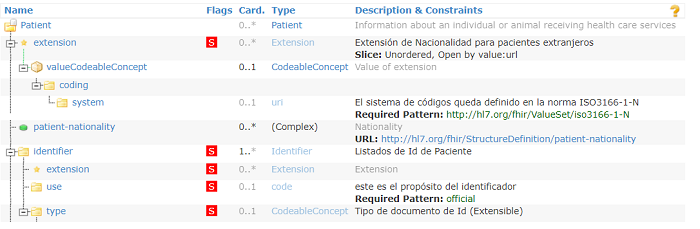
In the Snapshot Table view, all required elements defined for the profile, and any required or supported elements inherited from a base profile, are marked with an S.
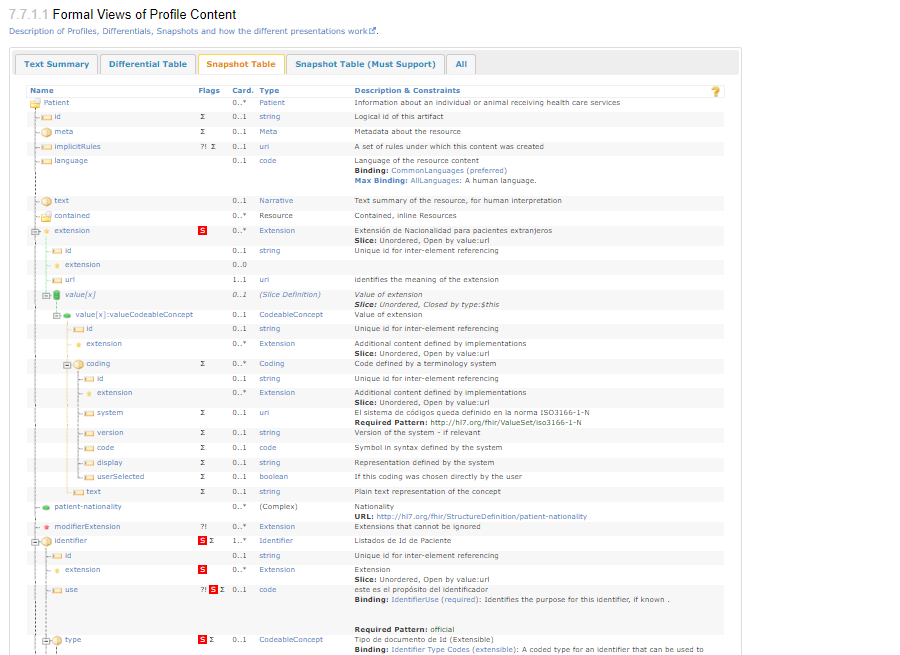
In the Snapshot Table (Must Support) view, all elements presented in the view are required or must be supported by the profile.
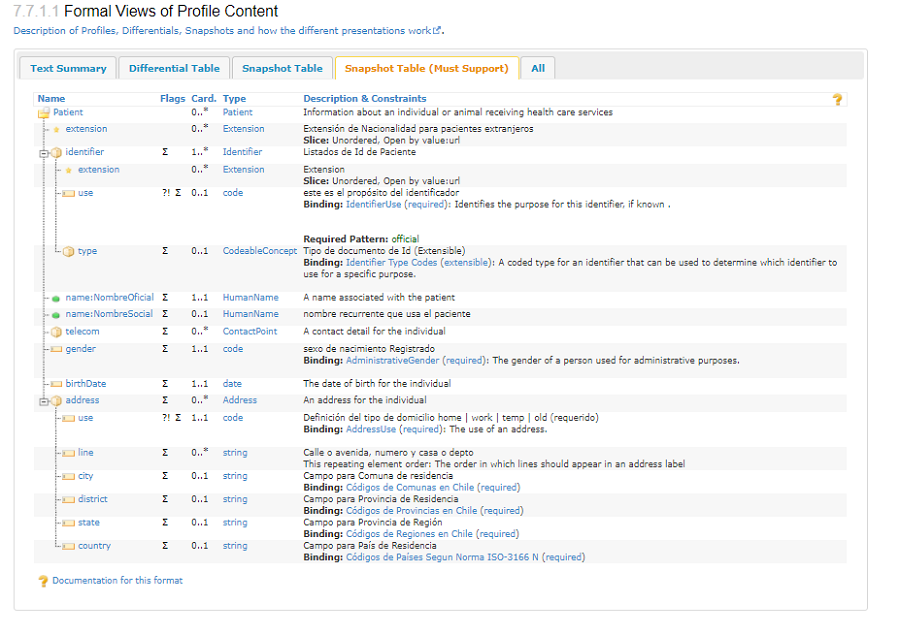
The CMD defined for each resource is characterized by the flag MS which means Must Support. This flag determines that the system that receives that element of a resource MUST support being able to process and store it.
The existence of an element or route with MS does not determine the obligation for a generated resource to contain the data. This is defined by the mandatory nature of the data which MUST be specified in the cardinality
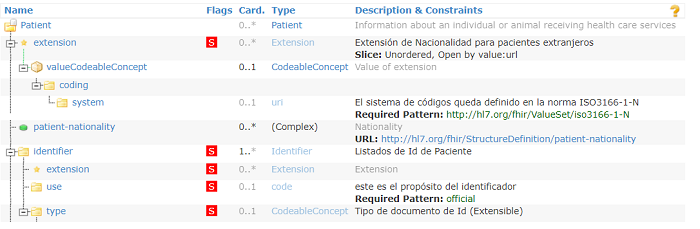
Cardinality defines two aspects of an element within a profile
In this way we find several situations
{0..1} : The element may not be described in the resource (initial value 0), but if used It must be developed only once (final 1)
{1..1} : The element is required but can only be displayed once
{0..3}: Non-mandatory element that can be repeated up to 3 times
{1..3}: Mandatory element that can be repeated up to 3 times
{1..*}: Mandatory element that can be repeated countless times
Mandatory binding to a value set definition means that one of the codes from the specified value set MUST be used. In the case of +CodeableConcept+, it is not valid to use only text, but multiple encodings (translations) are allowed.
Extensible binding to a value set definition means that one of the codes in the specified value set MUST BE USED if an applicable concept exists, but if no suitable code exists in the value set, it is MAY provide an alternative code or codes instead. For CodeableConcept multiple encodings are allowed and this rule applies to one of them. Also in the case of CodeableConcept, if only text is available, you can use only the text.
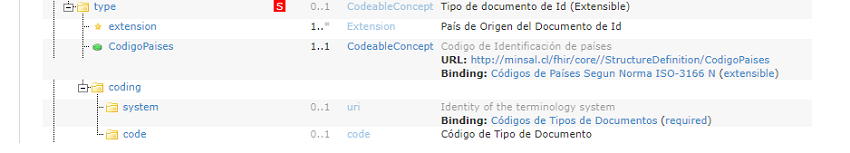
The guide develops a series of examples per profile developed. This example shows in code how a system uses a profile to generate a resource. These examples are accessed from the examples page or from the example tab of each profile
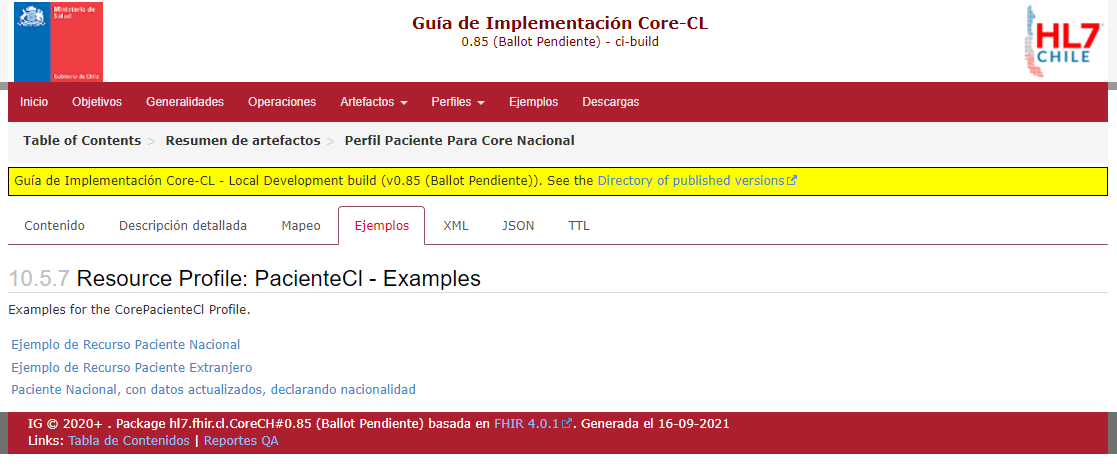
Furthermore, each example is described in 4 formats:
{
"resourceType" : "Patient",
"id" : "PatientCL",
"goal" : {
"profile" : [
"http://core.hl7chile.cl/StructureDefinition/CorePacienteCl"
]
},
"text" : {
"status" : "generated",
"div" : "<div xmlns=\"http://www.w3.org/1999/xhtml\"><p><b>Generated Narrative</b></p><p><b>identifier </b>: NNCH: 15.236.327-k (OFFICIAL)</p><p><b>active</b>: true</p><p><b>name</b>: Marietta María Ximena Rosales (OFFICIAL), Xime </p><p><b>telecom</b>: ph: 943561833(MOBILE), <a href=\"mailto:mariRosal@mimail.com\">mariRosal@mimail. com</a></p><p><b>gender</b>: female</p><p><b>birthDate</b>: 1983-03-24</p><p> <b>address</b>: Av Los Chirimoyos, 32, house 4 5101 5 152 (HOME)</p></div>"
},
"identifier" : [
{
"use" : "official",
"type" : {
"extension" : [
{
"url" : "http://core.hl7chile.cl/StructureDefinition/CodigoPaises",
"valueCodeableConcept" : {
"coding" : [
{
"code" : "152",
"display" : "Chile"
}
]
}
}
],
"coding" : [
{
"code" : "NNCH"
}
]
},
"value" : "15,236,327-k"
}
],
"active" : true,
"name" : [
{
"use" : "official",
"family": "Rosales",
"_Familia" : {
"extension" : [
{
"url" : "http://hl7.org/fhir/StructureDefinition/humanname-mothers-family",
"valueString" : "Bosh"
}
]
},
"given" : [
"Marietta",
"Maria",
"Ximena"
]
},
{
"use" : "usual",
"given" : [
"Xime"
]
}
],
"telecom" : [
{
"system" : "phone",
"value" : "943561833",
"use" : "mobile"
},
{
"system" : "email",
"value" : "mariRosal@mimail.com",
"use" : "work"
}
],
"gender" : "female",
"birthDate": "1983-03-24",
"address" : [
{
"use" : "home",
"line" : [
"Av Los Chirimoyos, 32, house 4"
],
"city" : "5101",
"district" : "051",
"state" : "5",
"country" : "152"
}
]
}