Terminology Change Set Exchange, published by HL7 International - Termionology Infrastructure Work Group. This guide is not an authorized publication; it is the continuous build for version 1.0.0-ballot built by the FHIR (HL7® FHIR® Standard) CI Build. This version is based on the current content of https://github.com/HL7/termchangeset-ig/ and changes regularly. See the Directory of published versions
| Page standards status: Informative |
To Export Protobuf Messages into Tinkar Data it's important to get the associated public_id's correct. It can cause issues if you are sending a message referencing a public_id for a FieldDefinition's data type component but end up referencing a public_id associated to a StampChronology. There needs to be a way to correlate public_id's from the sending and receiving systems.
We should export STAMPChornology messages first, ConceptChronology messages second, PatternChronology messages third, and SemanticChronology messages last. We should be exporting/importing in this order to make sure we are not missing any data.
In this case we want to simulate a change for a SNOMED Concept's value. As SNOMED is updated with new versions, new rules and Axiom Definitions are assigned to concepts. In this use case we will simulate an update to Chronic Lung Disease on the United Stated Edition from the 2020-09-01 version to the 2021-03-01 version.
Figure 1: The 2020-09-01 Version of Chronic Lung Disease
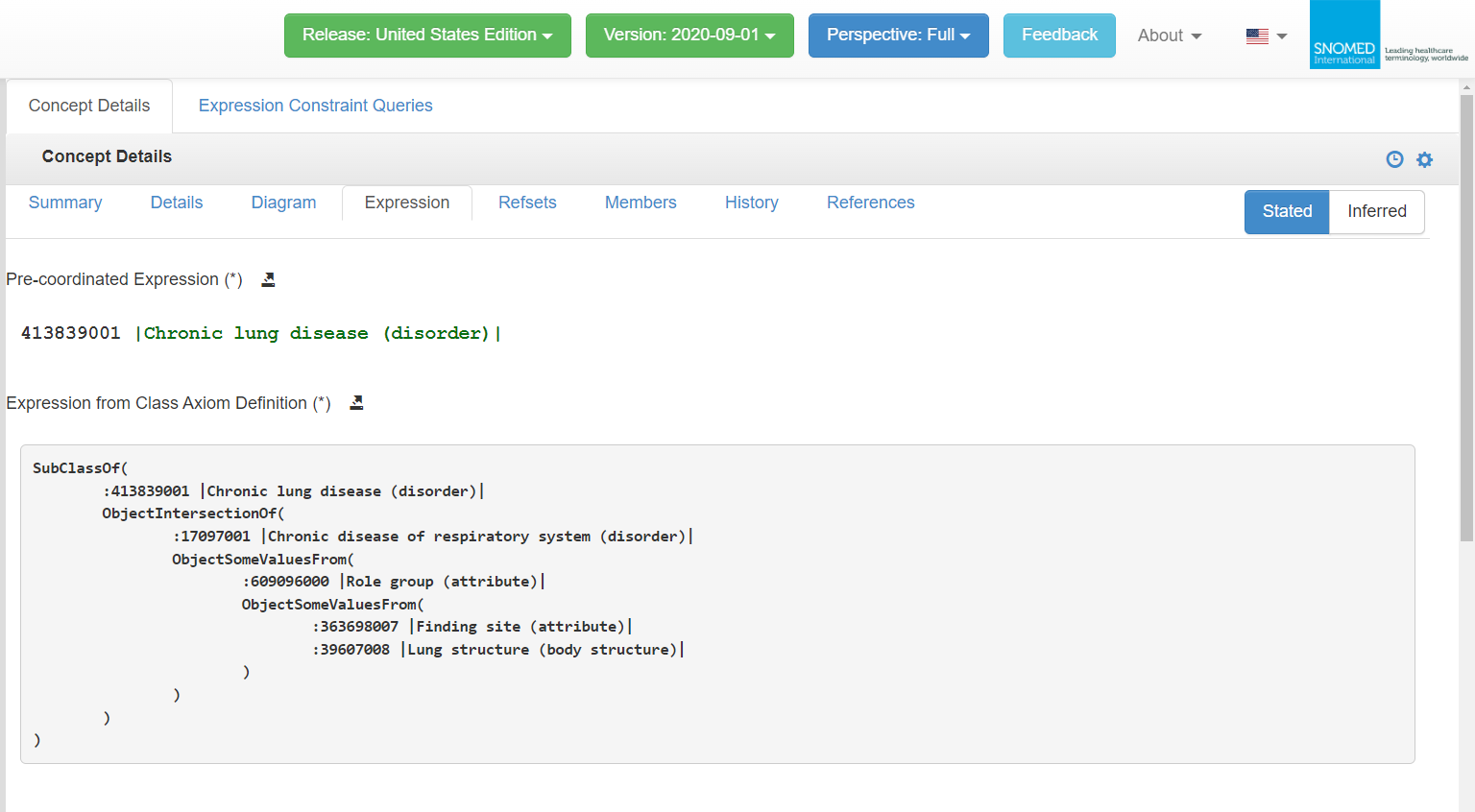
Figure 2: The 2021-03-01 Version of Chronic Lung Disease
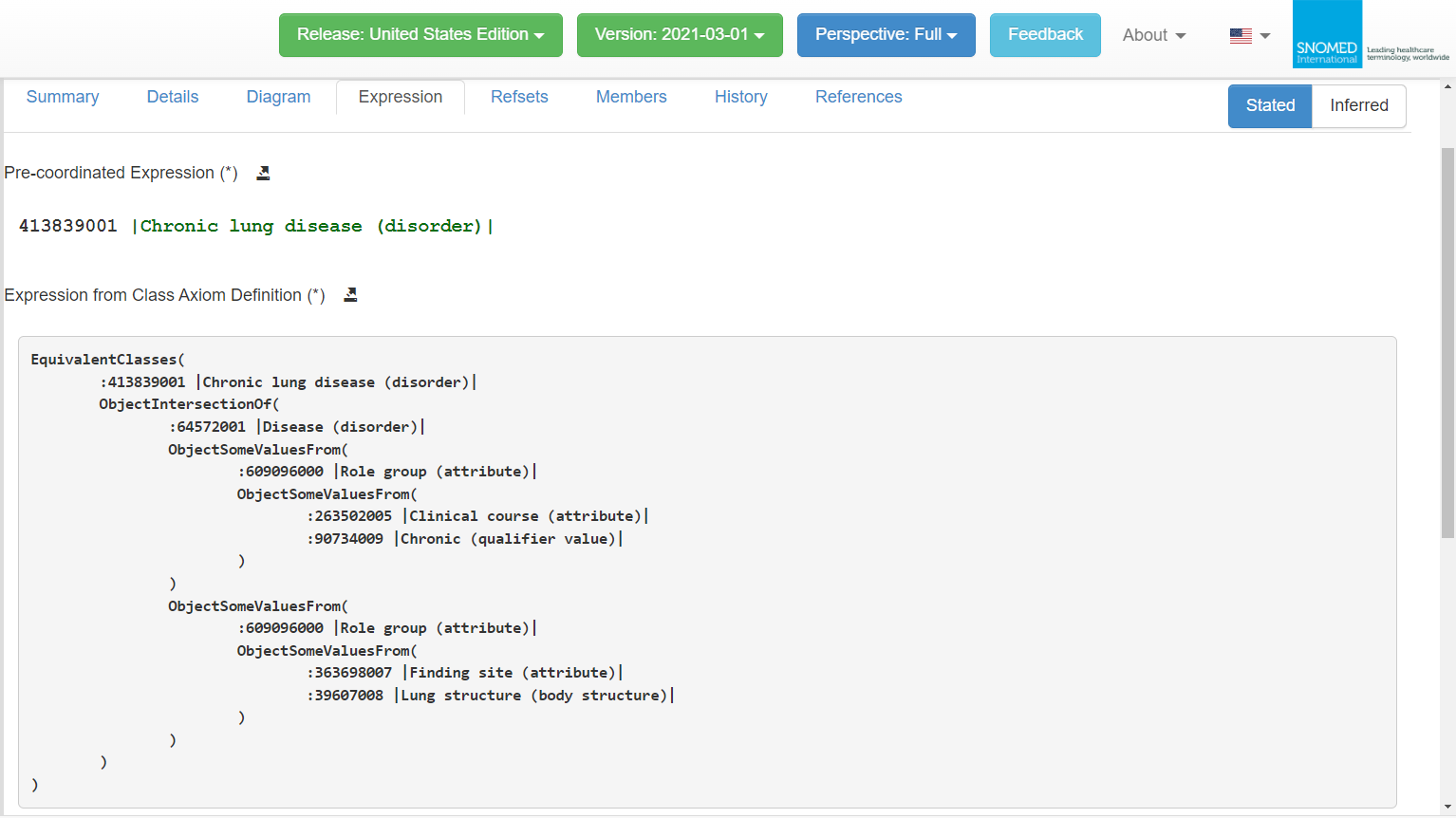
This message model create a new STAMP Coordinate and assigns the values to the Public ID's and the protobuf timestamp. An issue could occur if the receiver of the message doesn't have the necessary concepts and public ID's that the message is sending. For example, a recipient might not have the unique Author Public ID in certain cases. If this is the case the specific author coordinate would have to be sent as a TinkarMsg with Primordial Modules + Paths first.
message TinkarMsg {
StampChronology {
PublicId public_id = "NEW STAMP CHRONOLOGY Public ID";
// The stamp version.
StampVersion first_stamp_version = StampVersion {
// Status of the item this STAMP references.
PublicId status_public_id = "Active Status Public ID";
// Author of the item this STAMP references.
PublicId author_public_id = "SNOMED CT Author Public ID";
// Module of the item this STAMP references.
PublicId module_public_id = "SNOMED CT US EDITION Public ID";
// Path of the item this STAMP references.
PublicId path_public_id = "Development Path Public ID";
// Creation time of the item this STAMP references.
google.protobuf.Timestamp time = "Current Date/Time";// Or if we wanted to simulate the update this would be the 2021-03-01 Timestamp
};
}
}
Next we need to assign values and semantics to the newly created concept. In this example protobuf message we assign a new example Axiom Definition using the Axiom Definition Pattern. Axiom Definition Pattern has one FieldDefinition, string_public_id (String of Axiom Definition)
message TinkarMsg {
SemanticChronology {
// Unique Public id of this semantic chronology.
PublicId public_id = "New Axiom Definition Semantic Chronology Public ID";
// ID of Concept that this semantic references.
PublicId referenced_component_public_id = "Chronic Lung Disease Public ID";
// ID of Pattern that defines the allowable fields in this semantic.
PublicId pattern_for_semantic_public_id = "Axiom Definition Pattern Public ID";
// List of versions of this semantic.
repeated SemanticVersion semantic_versions = [
// Thew New Semantic version
SemanticVersion {
// STAMP chronology public ID for this version. (Message 1)
PublicId stamp_chronology_public_id = "NEW STAMP CHRONOLOGY Public ID";
// Fields for this semantic. Each field defined is defined by
// a matching entry in the pattern field definition list.
repeated Field fields = [
Field {
string string_value = " EquivalentClasses(
:413839001 |Chronic lung disease (disorder)|
ObjectIntersectionOf(
:64572001 |Disease (disorder)|
ObjectSomeValuesFrom(
:609096000 |Role group (attribute)|
ObjectSomeValuesFrom(
:263502005 |Clinical course (attribute)|
:90734009 |Chronic (qualifier value)|
)
)
ObjectSomeValuesFrom(
:609096000 |Role group (attribute)|
ObjectSomeValuesFrom(
:363698007 |Finding site (attribute)|
:39607008 |Lung structure (body structure)|
)
)
)
) ";
}
];
},
// Then you can re-use all previously assigned version values since the version is repeatable
SemanticVersion {
// STAMP chronology public ID for this OLDER version.
PublicId stamp_chronology_public_id = "OLDER STAMP CHRONOLOGY Public ID";
// Fields for this semantic. Each field defined is defined by
// a matching entry in the pattern field definition list.
repeated Field fields = [
Field {
string string_value = " SubClassOf(
:413839001 |Chronic lung disease (disorder)|
ObjectIntersectionOf(
:17097001 |Chronic disease of respiratory system (disorder)|
ObjectSomeValuesFrom(
:609096000 |Role group (attribute)|
ObjectSomeValuesFrom(
:363698007 |Finding site (attribute)|
:39607008 |Lung structure (body structure)|
)
)
)
) ";
}
]
};
];
}
}
In this use case a new lab company, “ABC-Labs”, created a new test that detects a certain compound “XYZ” in serum.
If you want to make an extension for LOINC it would have multiple TinkarMsg's sent through Protobuf to include all the information.
This message model create a new STAMP Coordinate and assigns the values to the Public ID's and the protobuf timestamp. An issue could occur if the receiver of the message doesn't have the necessary concepts and public ID's that the message is sending. For example, a recipient might not have the unique Author Public ID in certain cases. If this is the case the specific author coordinate would have to be sent as a TinkarMsg with Primordial Modules + Paths first.
message TinkarMsg {
StampChronology {
PublicId public_id = "NEW STAMP CHRONOLOGY Public ID";
// The stamp version.
StampVersion first_stamp_version = StampVersion {
// Status of the item this STAMP references.
PublicId status_public_id = "Active Status Public ID";
// Author of the item this STAMP references.
PublicId author_public_id = "ABC-Labs Public ID";
// Module of the item this STAMP references.
PublicId module_public_id = "LOINC Module Public ID";
// Path of the item this STAMP references.
PublicId path_public_id = "Development Path Public ID";
// Creation time of the item this STAMP references.
google.protobuf.Timestamp time = "Current Date/Time";
};
}
}
This message allows for the creation of a new concept by assigning a new public_id and associates it with one or more concept versions which is just a reference to Stamp Chronology Public ID's or in this case the ID from Message 1.
message TinkarMsg {
ConceptChronology {
PublicId public_id = "New Concept Chronology Public ID";
repeated ConceptVersion concept_versions = [
ConceptVersion {
// STAMP chronology public ID for this version. ID from Message 1
PublicId stamp_chronology_public_id = "NEW STAMP CHRONOLOGY Public ID";
}
];
}
}
Next we need to assign values and semantics to the newly created concept. In this example protobuf message we assign a new example LOINC ID using the Identifier Pattern Semantic. Identifier Pattern has two FieldDefinition's; component_field_public_id (Loinc Identifier Concept), and string_public_id (String of Loinc-ID Number).
message TinkarMsg {
SemanticChronology {
// Unique Public id of this semantic chronology.
PublicId public_id = "New Identifier Semantic Chronology Public ID";
// ID of Concept that this semantic references. (Message 2)
PublicId referenced_component_public_id = "New Concept Chronology Public ID";
// ID of Pattern that defines the allowable fields in this semantic.
PublicId pattern_for_semantic_public_id = "Identifier Pattern Public ID";
// List of versions of this semantic.
repeated SemanticVersion semantic_versions = [
SemanticVersion {
// STAMP chronology public ID for this version. (Message 1)
PublicId stamp_chronology_public_id = "NEW STAMP CHRONOLOGY Public ID";
// Fields for this semantic. Each field defined is defined by
// a matching entry in the pattern field definition list.
repeated Field fields = [
Field {
PublicId public_id = "LOINC ID Concept Public ID";
},
Field {
string string_value = "e.g. 12345-6";
}
];
}
];
}
}
Next, if we want to add a Description Semantic giving the concept a LOINC Long name, we send another SemanticChronology message for the Description Pattern the concept. A Description Pattern has four FieldDefinition's: component_field_public_id (Language for Description Concept), string_public_id (String of the Long Name), component _field_public_id (Description case significance), and component _field_public_id (Description Type)
message TinkarMsg {
SemanticChronology {
// Unique Public id of this semantic chronology.
PublicId public_id = "New Description Semantic Chronology Public ID";
// ID of Concept that this semantic references. (Message 2)
PublicId referenced_component_public_id = "New Concept Chronology Public ID";
// ID of Pattern that defines the allowable fields in this semantic.
PublicId pattern_for_semantic_public_id = "Description Pattern Public ID";
// List of versions of this semantic.
repeated SemanticVersion semantic_versions = [
SemanticVersion {
// STAMP chronology public ID for this version. (Message 1)
PublicId stamp_chronology_public_id = "NEW STAMP CHRONOLOGY Public ID";
// Fields for this semantic. Each field defined is defined by
// a matching entry in the pattern field definition list.
repeated Field fields = [
Field {
PublicId public_id = "English Language Concept Public ID";
},
Field {
string string_value = "XYZ [presence] in Serum";
},
Field {
PublicId public_id = "Case Insensitive Concept Public ID";
},
Field {
PublicId public_id = "LOINC Long Name Concept Public ID";
}
];
}
];
}
}
Finally, if we want to assign an Axiom Definition to the newly created LOINC Concept, we create a new semantic for the concept with the Axiom Definition Pattern. In this example there is the property “Component” which we've given default values of :######## |XYZ (substance) when it should properly be filled out based on the actual values.
message TinkarMsg {
SemanticChronology {
// Unique Public id of this semantic chronology.
PublicId public_id = "New Axiom Definition Semantic Chronology Public ID";
// ID of Concept that this semantic references. (Message 2)
PublicId referenced_component_public_id = "New Concept Chronology Public ID";
// ID of Pattern that defines the allowable fields in this semantic.
PublicId pattern_for_semantic_public_id = "Axiom Definition Pattern Public ID";
// List of versions of this semantic.
repeated SemanticVersion semantic_versions = [
// Thew New Semantic version
SemanticVersion {
// STAMP chronology public ID for this version. (Message 1)
PublicId stamp_chronology_public_id = "NEW STAMP CHRONOLOGY Public ID";
// Fields for this semantic. Each field defined is defined by
// a matching entry in the pattern field definition list.
repeated Field fields = [
Field {
string string_value = " EquivalentClasses(
ObjectIntersectionOf(
:363787002 |Observable entity (observable entity)|
ObjectSomeValuesFrom(
:609096000 |Role group (attribute)|
ObjectSomeValuesFrom(
:246093002 |Component (attribute)|
:######## |XYZ (substance)|
)
)
ObjectSomeValuesFrom(
:609096000 |Role group (attribute)|
ObjectSomeValuesFrom(
:370130000 |Property (attribute)|
:705057003 |Presence (property) (qualifier value)| )
)
ObjectSomeValuesFrom(
:609096000 |Role group (attribute)|
ObjectSomeValuesFrom(
:370132008 |Scale type (attribute)|
:117363000 |Ordinal value (qualifier value)| )
)
ObjectSomeValuesFrom(
:609096000 |Role group (attribute)|
ObjectSomeValuesFrom(
:370134009 |Time aspect (attribute)|
:123029007 |Single point in time (qualifier value)|
)
)
ObjectSomeValuesFrom(
:609096000 |Role group (attribute)|
ObjectSomeValuesFrom(
:704327008 |Direct site (attribute)|
:119297000 |Blood specimen (specimen)|
)
)
)
)";
}
];
}
];
}
}
When importing protobuf messages we need to go through a series of checks to validate the incoming data and ensure we aren't missing data. We should import STAMPChornology messages first, ConceptChronology messages second, PatternChronology messages third, and SemanticChronology messages last. We should be exporting/importing in this order to make sure we aren't missing any data.
When receiving a STAMP Chronology message we can check the public_id to see if we already have that specific STAMP Coordinate. If we do not have that public_id we then need to validate the 4 public_id's inside of the STAMP Version. We do this by checking for the status, author, module, and path public_id's in our system. If we do not have them we need to request them from the receiving system so we have full context and aren't missing any data. This includes receiving the specific Concept, and all related Semantics for those concept's that we are missing. This problem could cascade to when we validate the additional Concept Chronology, and SemanticChronology data for the concepts we requested.
When receiving a Concept Chronology Message, we only need to validate the public_id of the STAMP Coordinate inside of the Concept Version. If we do not have the public_id we need to request it from the sender.
In a Pattern Chronology Message we need to validate the STAMPChronology public_id, purpose concept public_id, and meaning concept public_id for any Pattern_Version. In addition, for each Field Definition in a pattern version, we need to validate the purpose concept public_id, meaning concept public_id, data type concept public_id. For every Field Definition, there also needs to be a validation for the field orders. Each Field Definition should have a unique integer that no other Field Definition has, and they should be consecutive starting from 1 where no numbers are missed. If we are missing any public_id's we can request them from the sender. If there is an issue with the Field Definition Order numbers, then there is a fundamental issue with the way the pattern was created, and it needs to be fixed in order to even be exported.
In a Semantic Chronology Message we need to validate the public_id for the concept and the public_id for the pattern. For each Semantic Version inside the message, we need to validate the STAMPChronology public_id and all the Fields. For the pattern being referenced in the Semantic, Each Semantic Version should have the same number of Fields as the Pattern does Field Definitions. The Field Order value for every Field should also align with a corresponding Field Order value for the Field Definition of the Pattern.